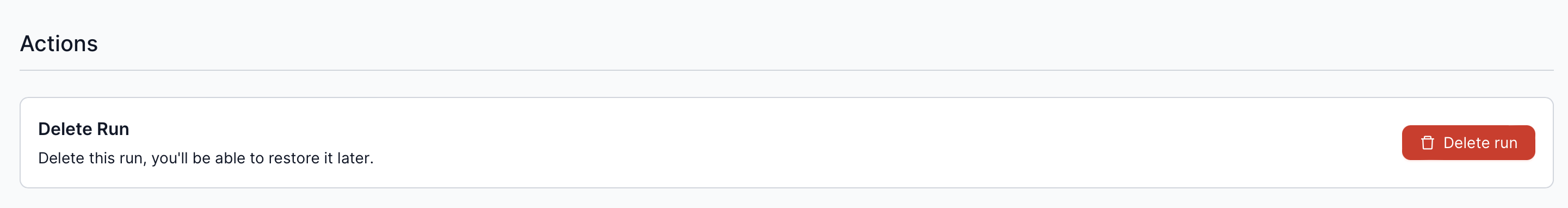Runs
The Model Run Management Interface provides a holistic view of machine learning model executions, offering insights into parameters, metrics, artifacts, and settings. It facilitate a comprehensive understanding of each model run, aiding in analysis, and optimization.
Run Overview Tab
The Run Overview tab showcases the parameters used in the run model and the associated metrics values.
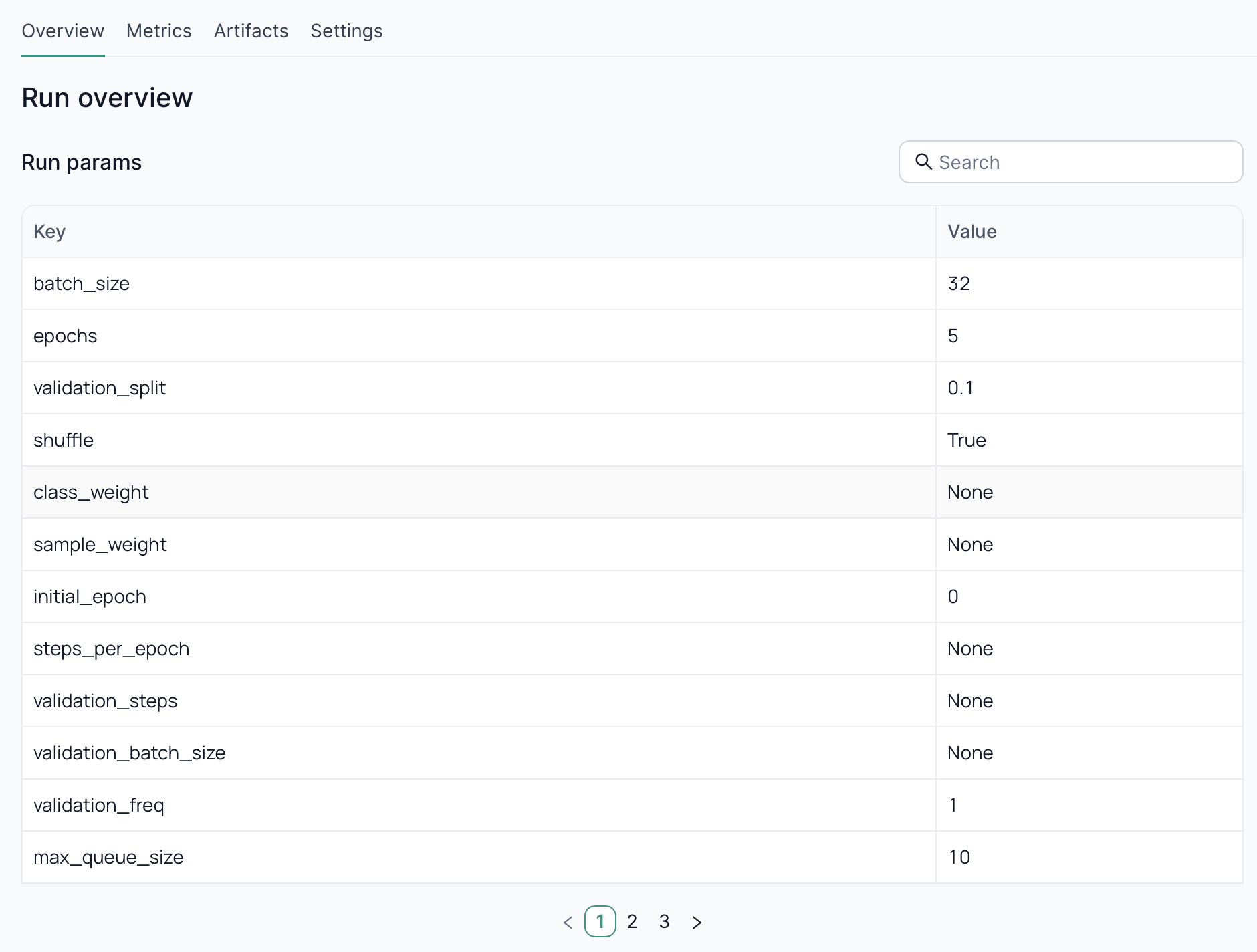
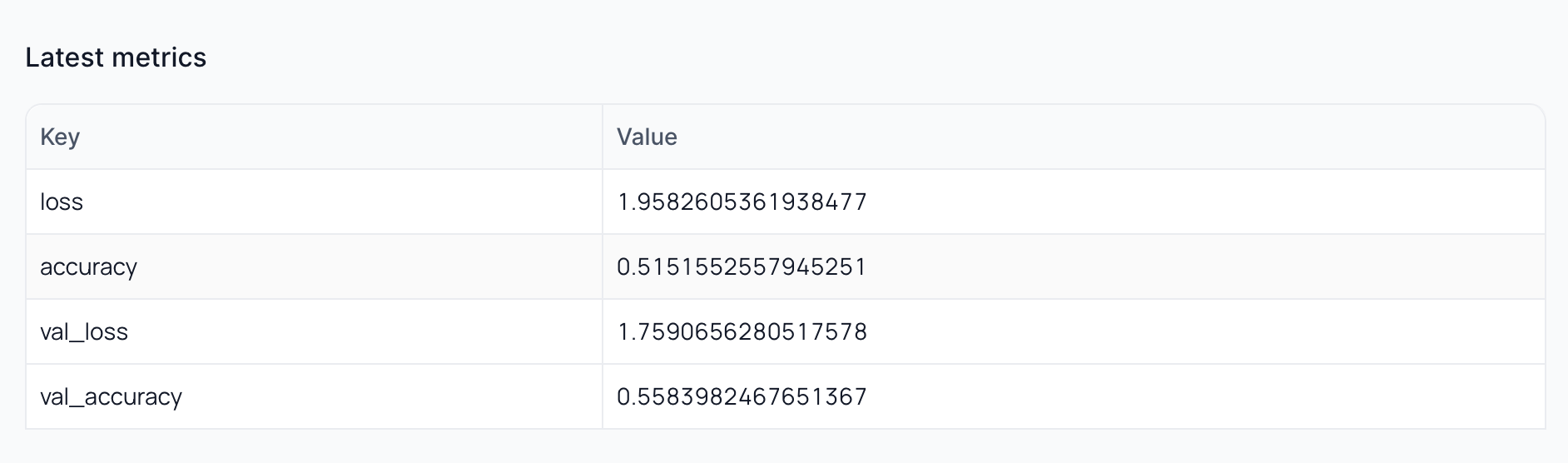
Run Metrics Tab
The Run Metrics tab allows users to visualize metrics values in charts for better evaluation. This visual representation aids in quickly understanding the performance and trends associated with the run.
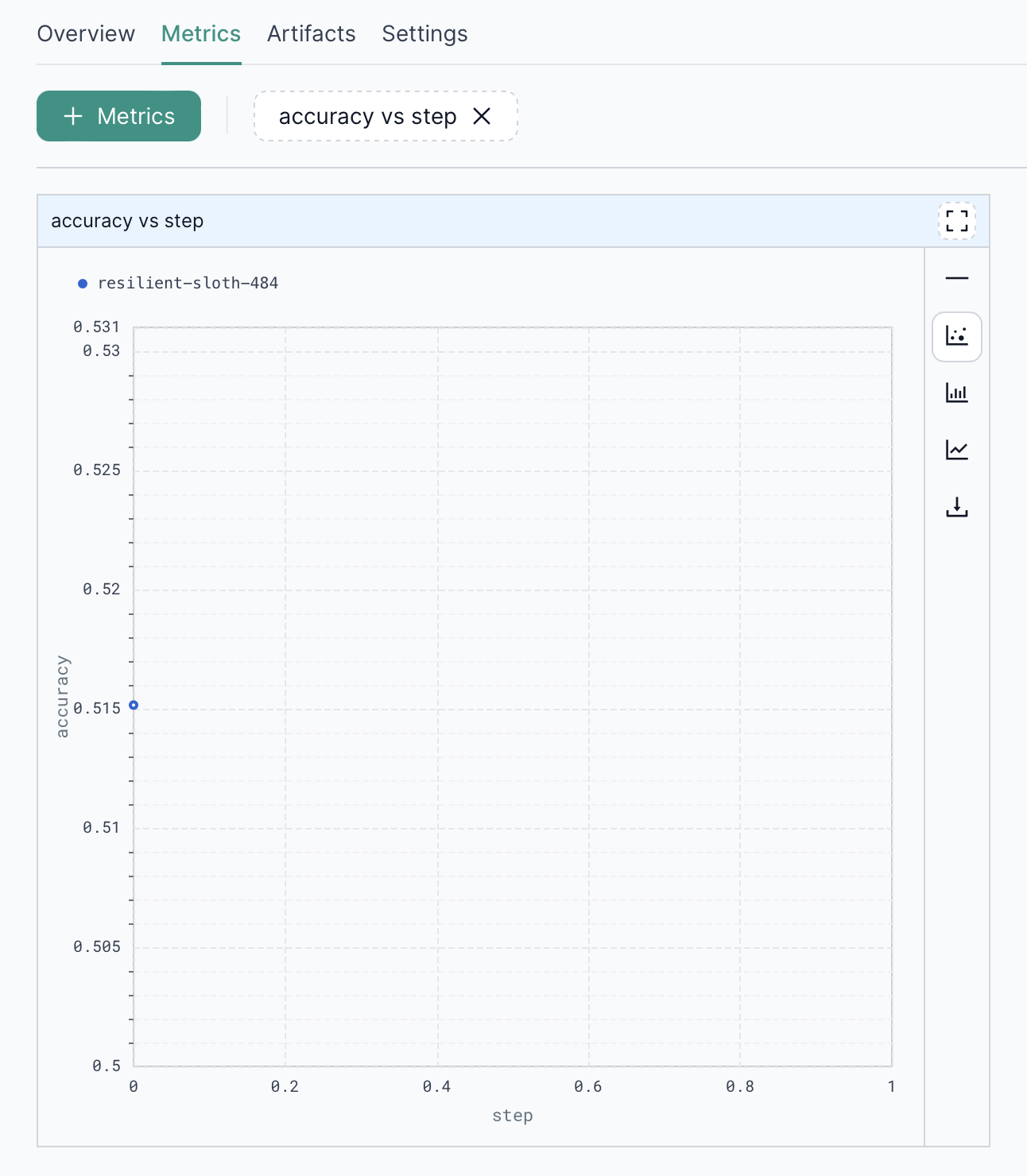
Run Artifacts Tab
The Run Artifacts tab is a repository for various files describing the model used in the run. These artifacts include
- python_env.yaml: Describing the Python version and requirements.
- requirement.txt: The requirement file.
- MLmodel: Metadata file containing model details, hyperparameters, signature, etc.
- model.pkl: The serialized model file, with the extension depending on the model (.pkl for sklearn , .h5 keras, ect.).
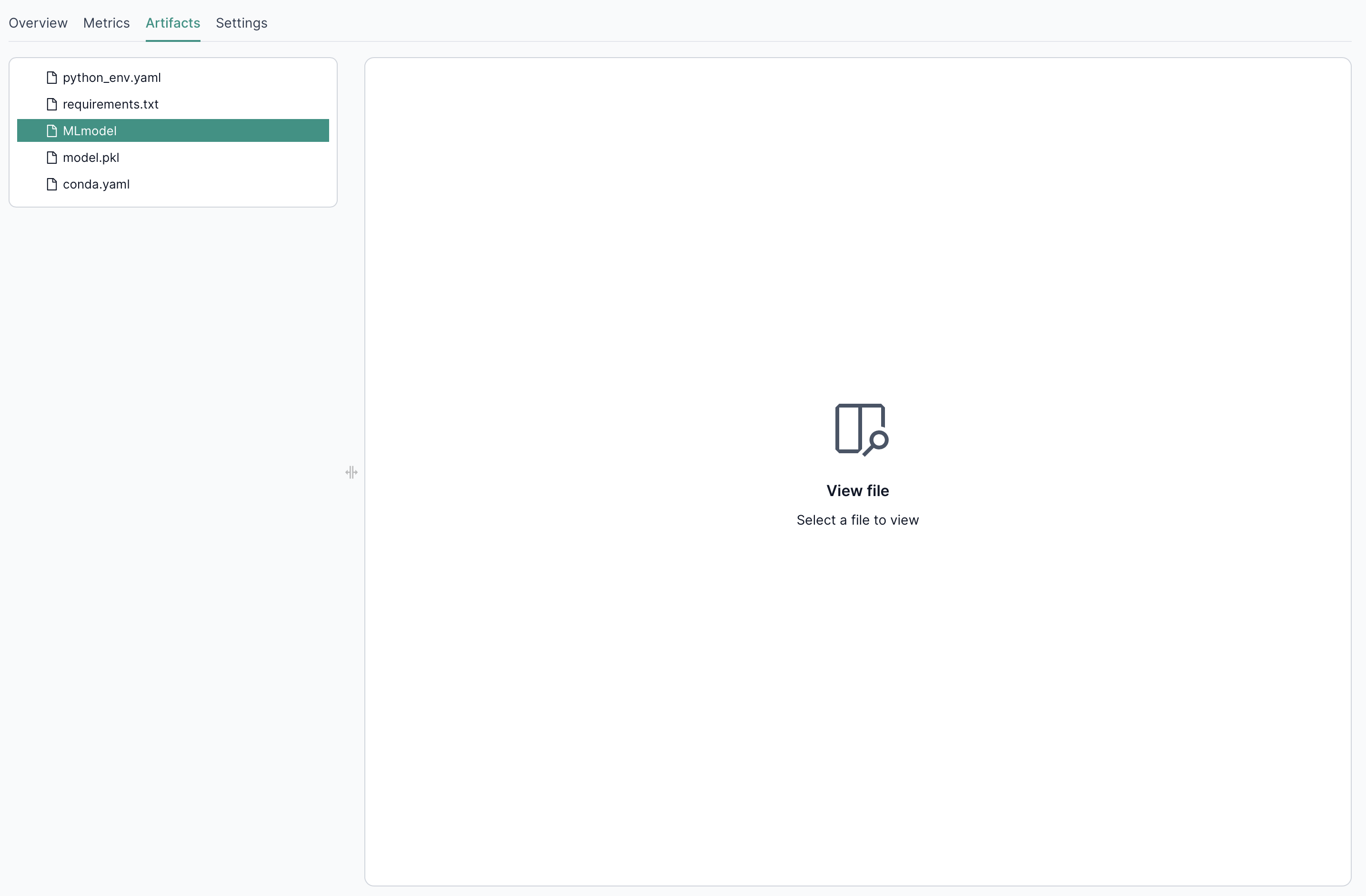
Important Note on File Modifications
While it is possible to edit the yaml and txt files to change versions or make adjustments, such modifications should be approached with caution. These files are critical for the model's deployment and functionality. Incorrect changes can lead to compatibility issues, deployment failures, or unexpected behavior during model execution.
Run Settings Tab
The Run Settings tab displays auto-generated tags, such as user, source name, source type, run name, and log model history. Additionally, users can add extra tags for further categorization. The option to delete the run is also available, with the ability to restore deleted runs from the table of runs in the Run Overview tab.