Consumption Reports
The Consumption Reports module provides visibility into tenant-level resource usage across the cluster, allowing administrators to track, analyze, and export consumption data.
Overview
Purpose:
- Monitor compute resources (e.g., GPU, CPU, memory) allocated to each tenant over time.
- Easily find out node hours used by each tenant over time.
Key Features:
- Tenant-based reporting
- Per-node usage aggregation
- Time-range filtering
- Data export
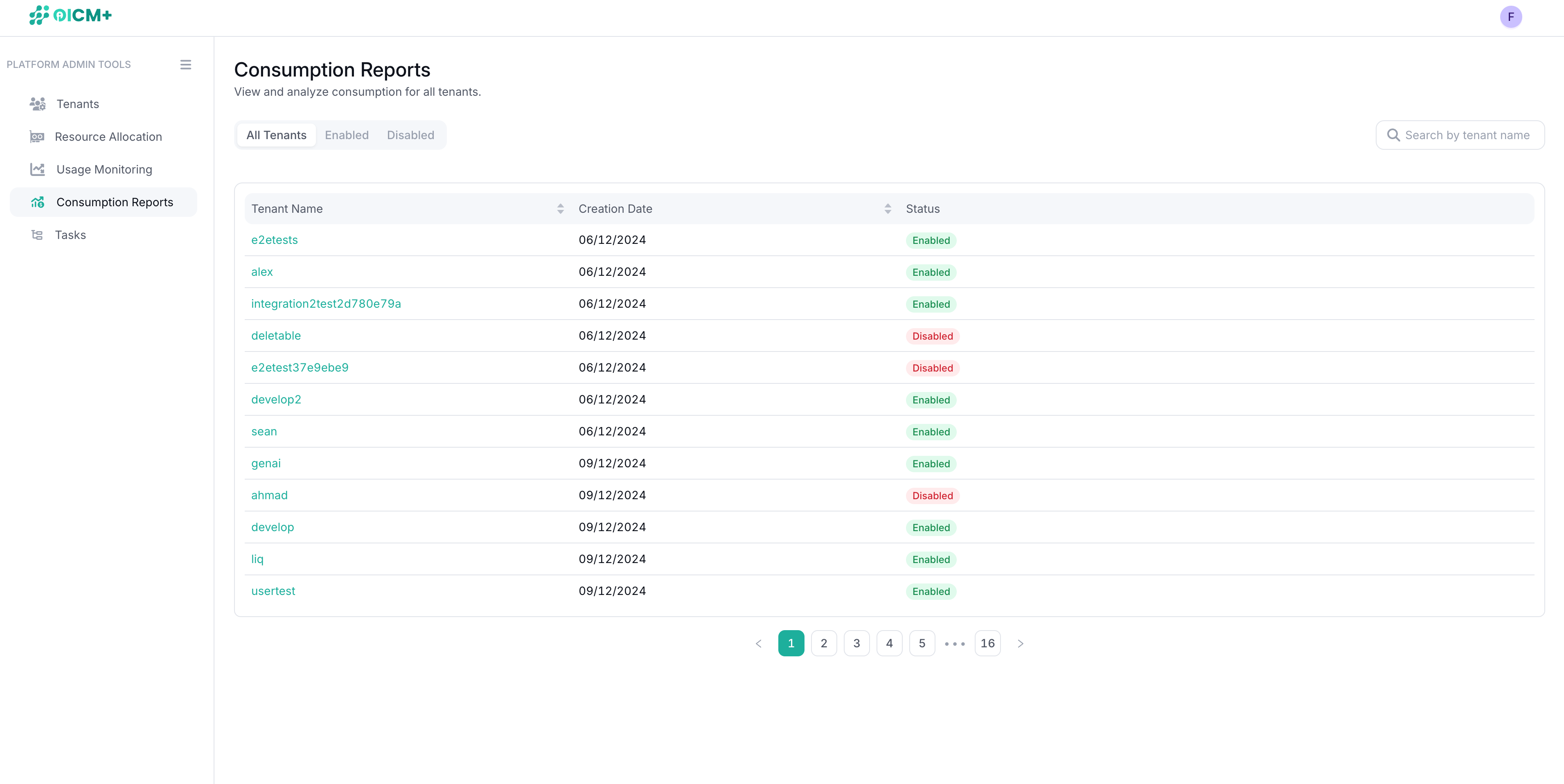
Accessing Consumption Reports
- From the left navigation menu, select Consumption Reports.
- You will see a list of all tenants along with creation date and status (Enabled/Disabled).
- Select a tenant to open its detailed consumption records.
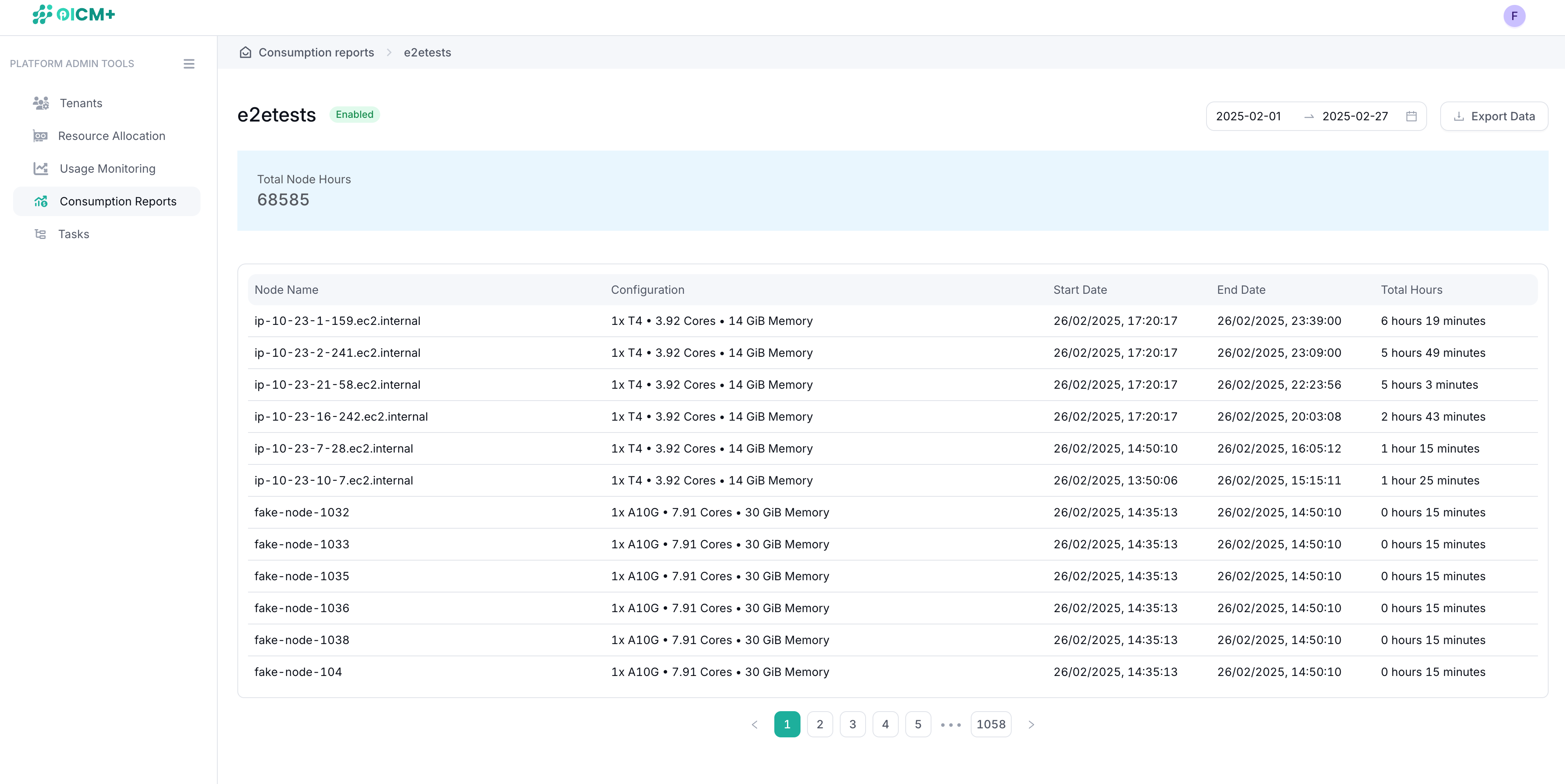
Detailed View
-
Tenant Page Header: Shows overall usage totals (e.g., total node hours).
-
Date Range Selector: Filter usage data by specific start and end dates.
-
Consumption Table: Lists active or historical nodes used by this tenant with columns for:
- Node Name
- Configuration (GPU model, cores, memory)
- Start/End Dates
- Total Hours used within the selected timeframe
Exporting Data
- Use the Export Data button to download usage records (e.g., Excel format).
- Filtering the date range first allows you to narrow down which records are exported.
Usage Monitoring Integration
The Consumption Reports module complements Usage Monitoring by providing aggregations and historical summaries that help you:
- Identify high-usage nodes or tenants
- Manage billing or quota calculations
- Spot usage trends over time