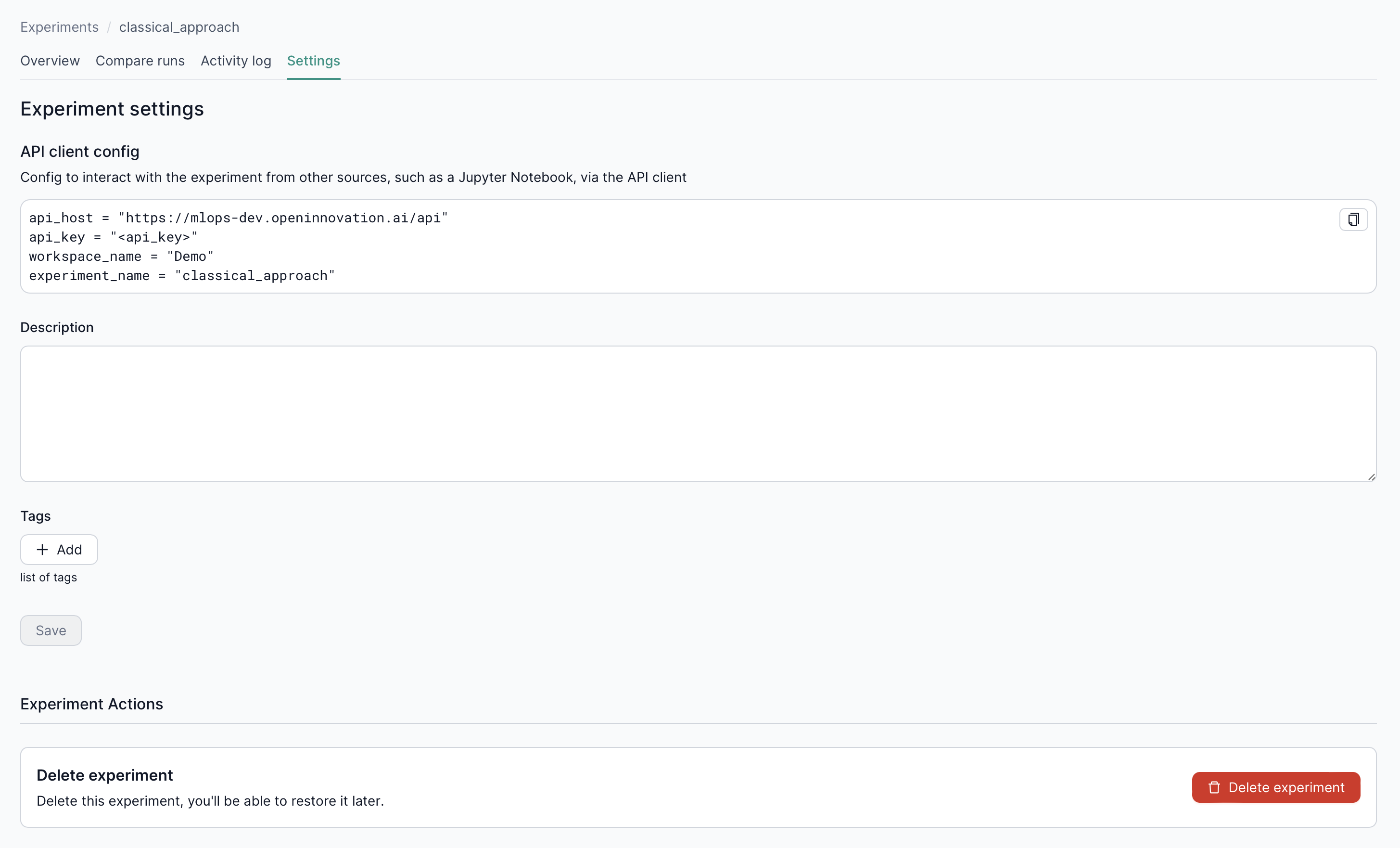Experiments
The Experiments page is designed to streamline the process of conducting and monitoring machine learning experiments, providing users with a comprehensive set of tools for efficient management and analysis.
Experiments Page
At the top of this page, you'll find two sections displaying essential information about both experiments and runs, including all, active, and deleted runs/experiments.
Below this, a toolbar contains a button to create a new experiment and a search field for quick exploration of experiments listed in the table below. The table consists of three columns: experiment name, lifecycle stage, and creation date. You can conveniently filter the table to display all experiments, active experiments, or deleted experiments.
To create a new experiment, click the "Create experiment" button, and you will be directed to a form where you can input the experiment's name and description before confirming with the submit button.
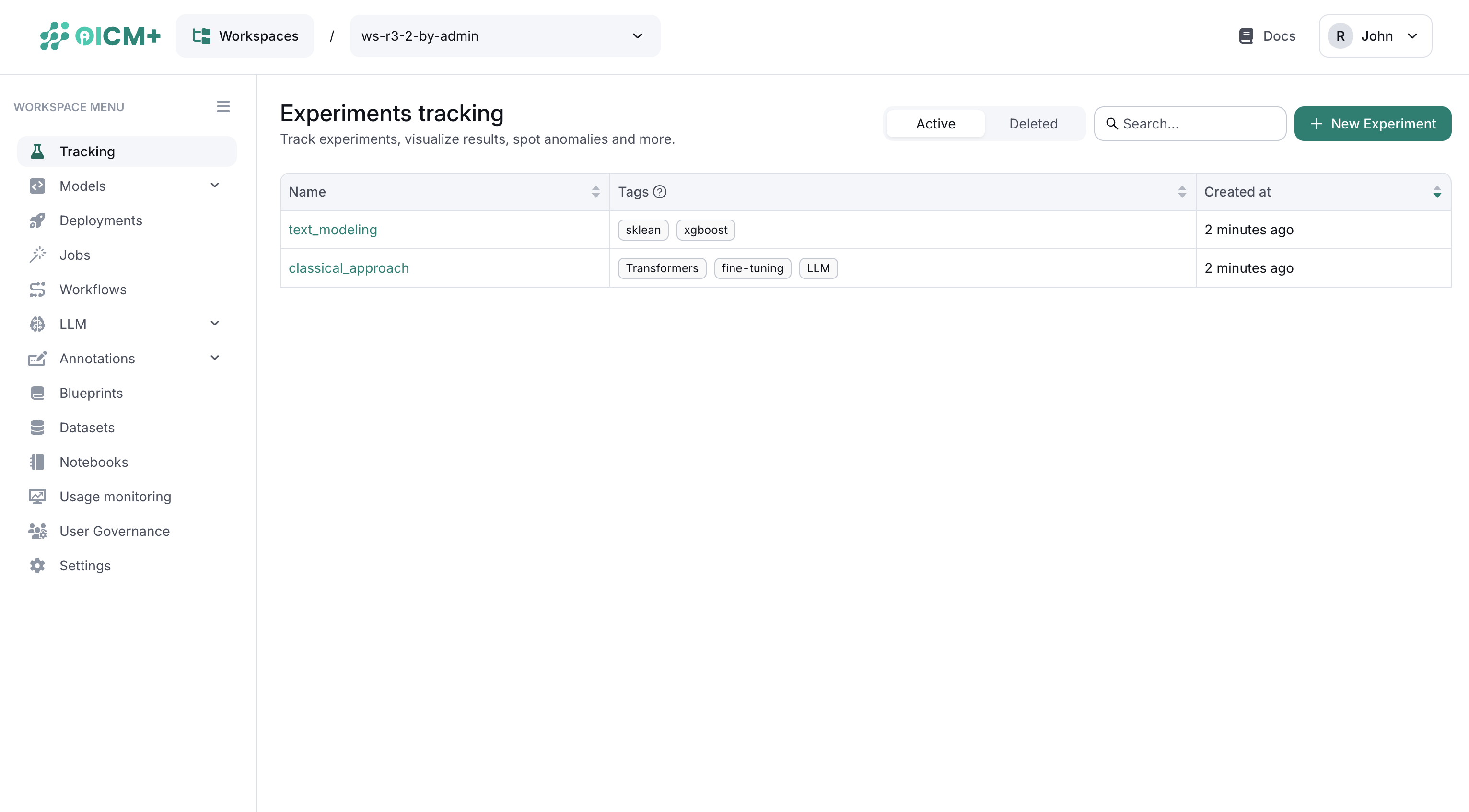
Experiment Page
Selecting an experiment from the table redirects you to the Experiment Page, which comprises four tabs: Overview, Compare Runs, Activity Log, and Settings.
Experiment Overview Tab
The Experiment Overview tab provides a detailed table of all runs associated with the experiment. The table includes columns such as Run name, ID, Lifecycle Stage, Duration, Start time, End time, and Created date. You can perform a quick search by run name or ID. Selecting a run redirects you to a page with four tabs: Overview, Metrics, Artifacts, and Settings see the Run section for more details ↗️ Run UI
Compare Runs Tab
The Compare Runs tab allows users to compare two or more runs in terms of metrics and visualize metrics in the same chart. This side-by-side comparison facilitates a deeper understanding of the experiment's performance and highlights any notable differences between runs.
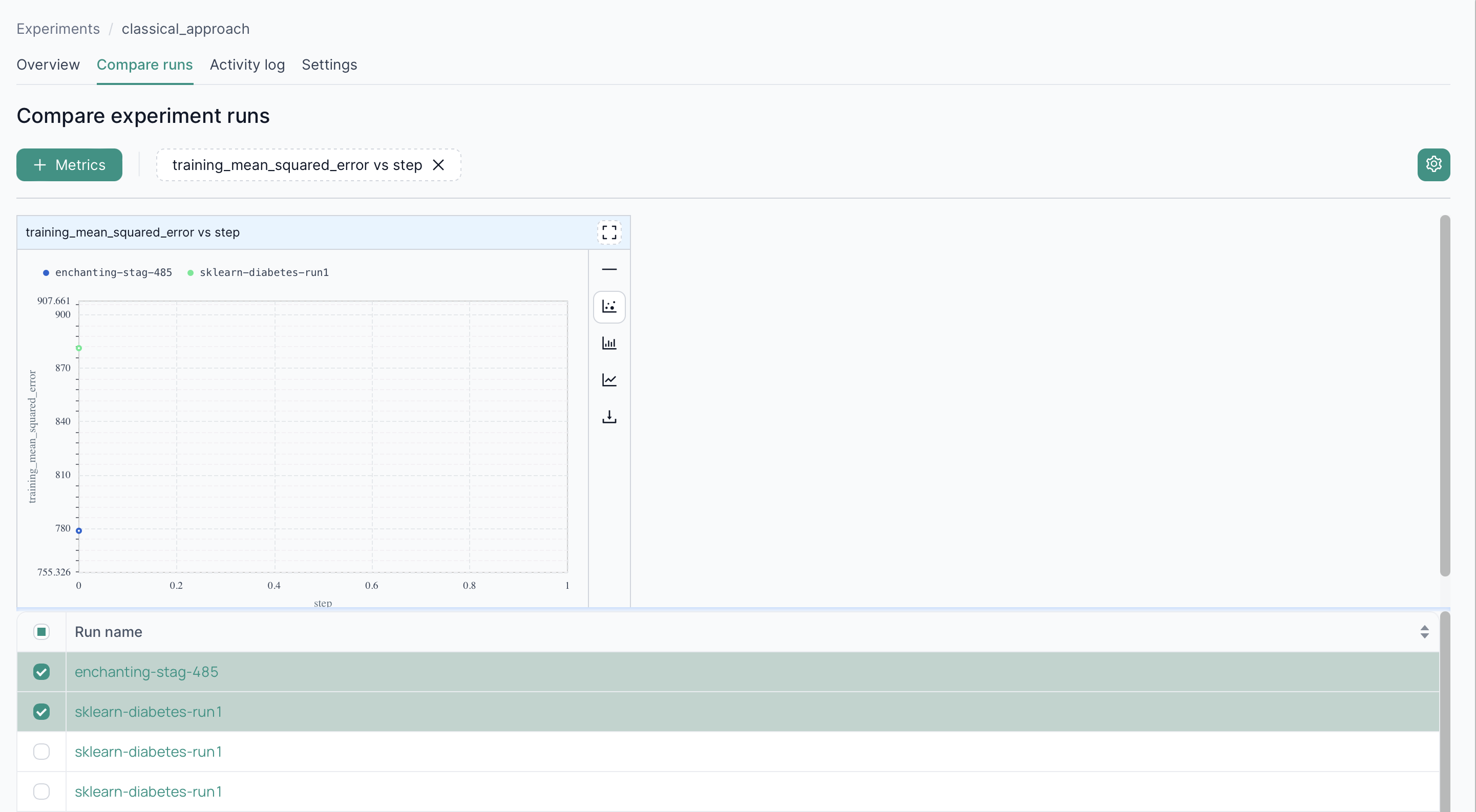
Activity Log Tab
The Activity Log tab provides a chronological view of logs related to the run. Users can monitor the status of the run, including the time of starting the run. This log serves as a valuable resource for tracking the progress and status of each experiment.
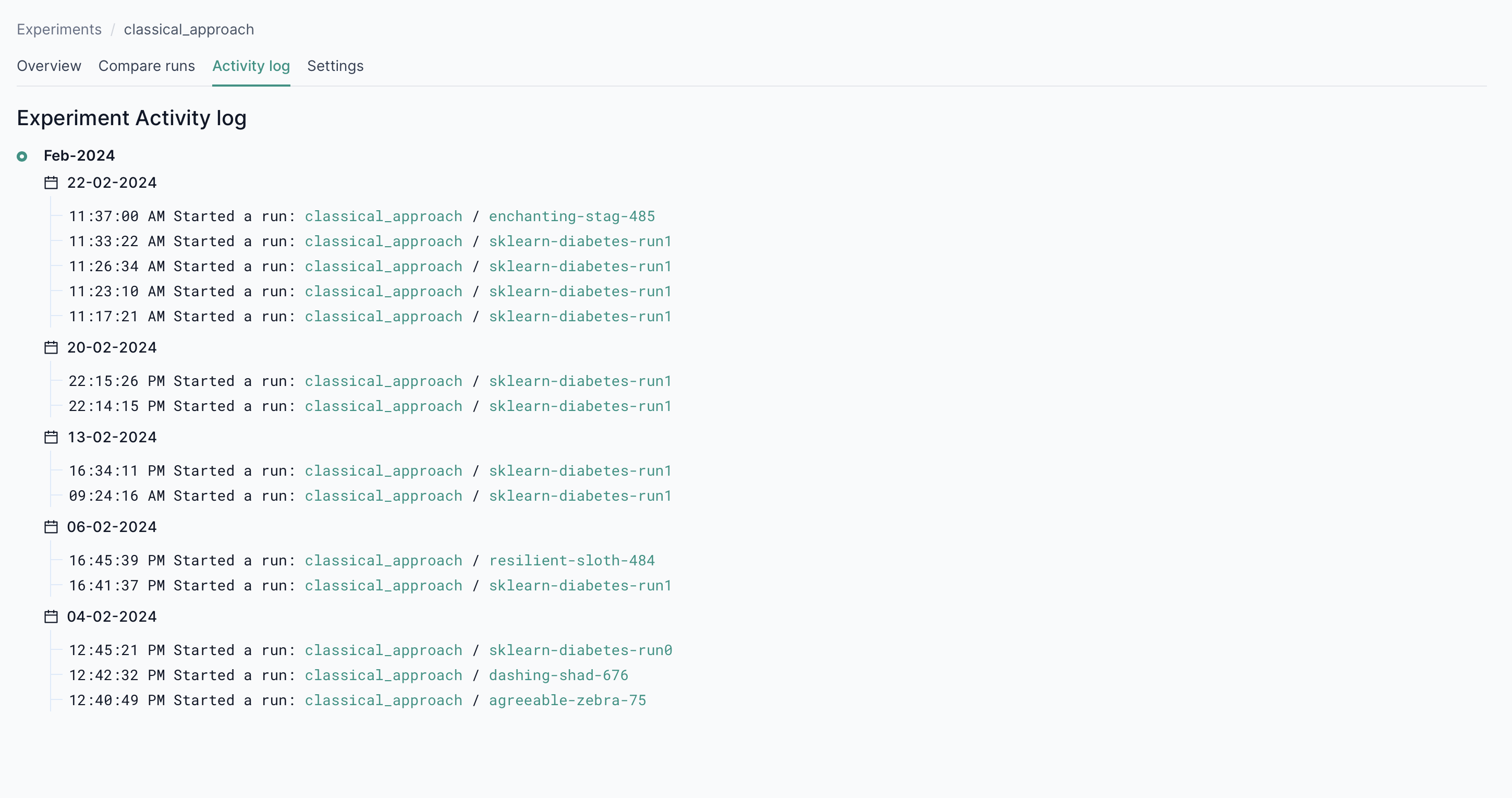
Settings Tab
In the Settings tab, users can add tags for organization and categorization, and delete the experiment using the "Delete experiment" button. Additionally, it provides a practical example, showcasing how to leverage the robust capabilities of the TrackingClient API.