Workspace Access Management
This section focuses on managing access to individual workspaces.
Overview
Admins can manage access settings within a workspace by navigating to the "User Governance" option in the left side menu, which leads to the Workspace Access page. Proper user governance is crucial for maintaining security and operational efficiency.
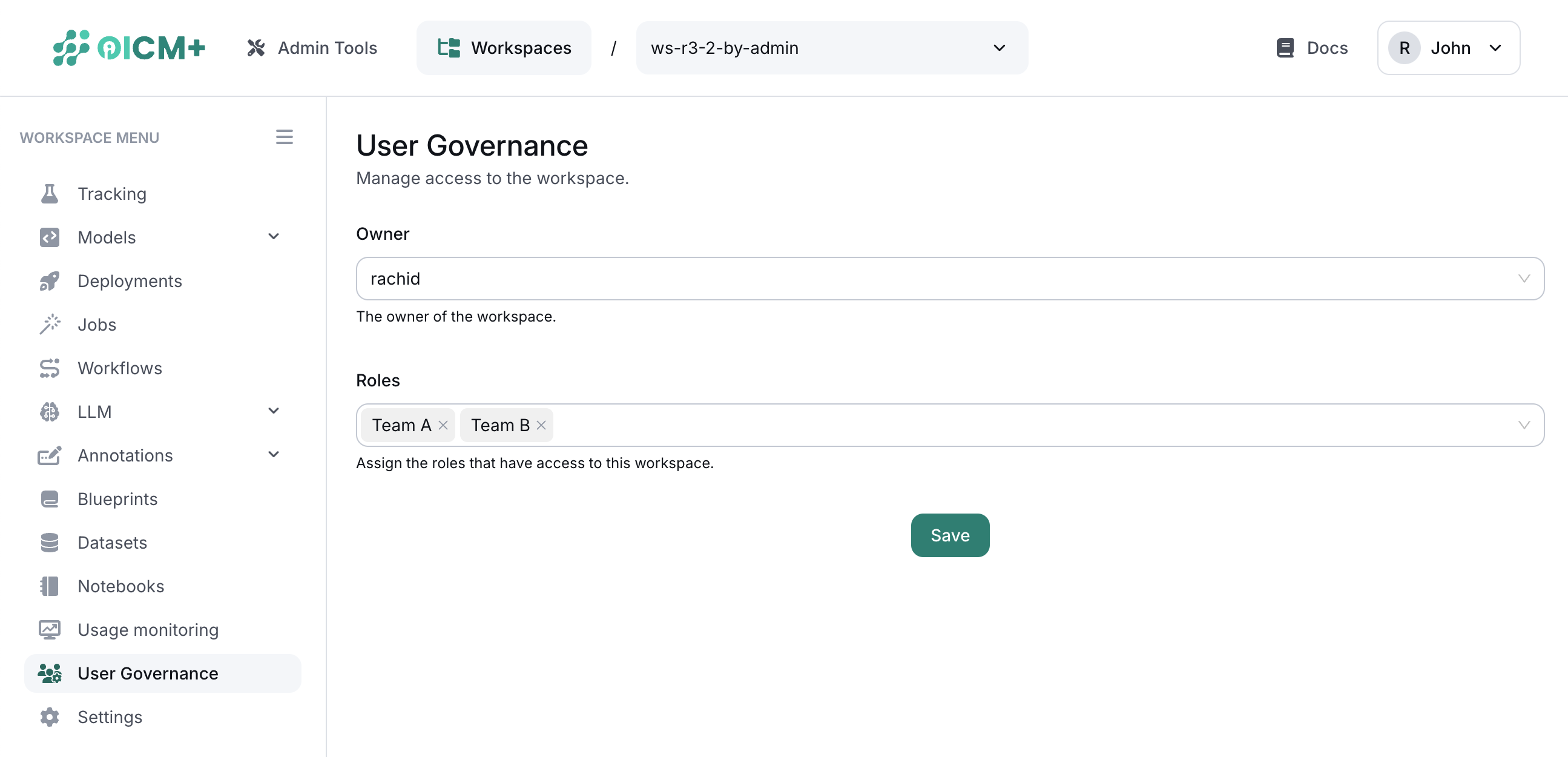
Managing Workspace Access
Access Configuration Form
The Workspace User Governance page contains a form that allows admins to configure access permissions:
- Owner: Specifies the owner of the workspace.
- Roles: Lists the predefined user roles that have access to the workspace. If a role is listed here, users assigned to that role will have access.
Configuring Access
- Navigate to the Owner or Roles section as needed.
- Enter or modify the details regarding ownership or adjust the roles.
- Save changes to ensure all modifications are applied and active.
Best Practices
- Regularly review and update the access permissions to reflect current organizational policies and workspace requirements.
- Ensure that roles are clearly defined and aligned with the responsibilities of the users within those roles to maintain security and operational efficiency.