Admin Tools for Tenant Admins
The admin tools panel within the OICM+ platform provides granular control and visibility specifically for tenant admins, enabling them to manage the operations of their respective tenants effectively.
Access the Admin Tools by clicking the "Admin Tools" button at the top of the platform interface. This action reveals a menu with various management options, each leading to a dedicated page for specific administrative functions designed for tenant management.
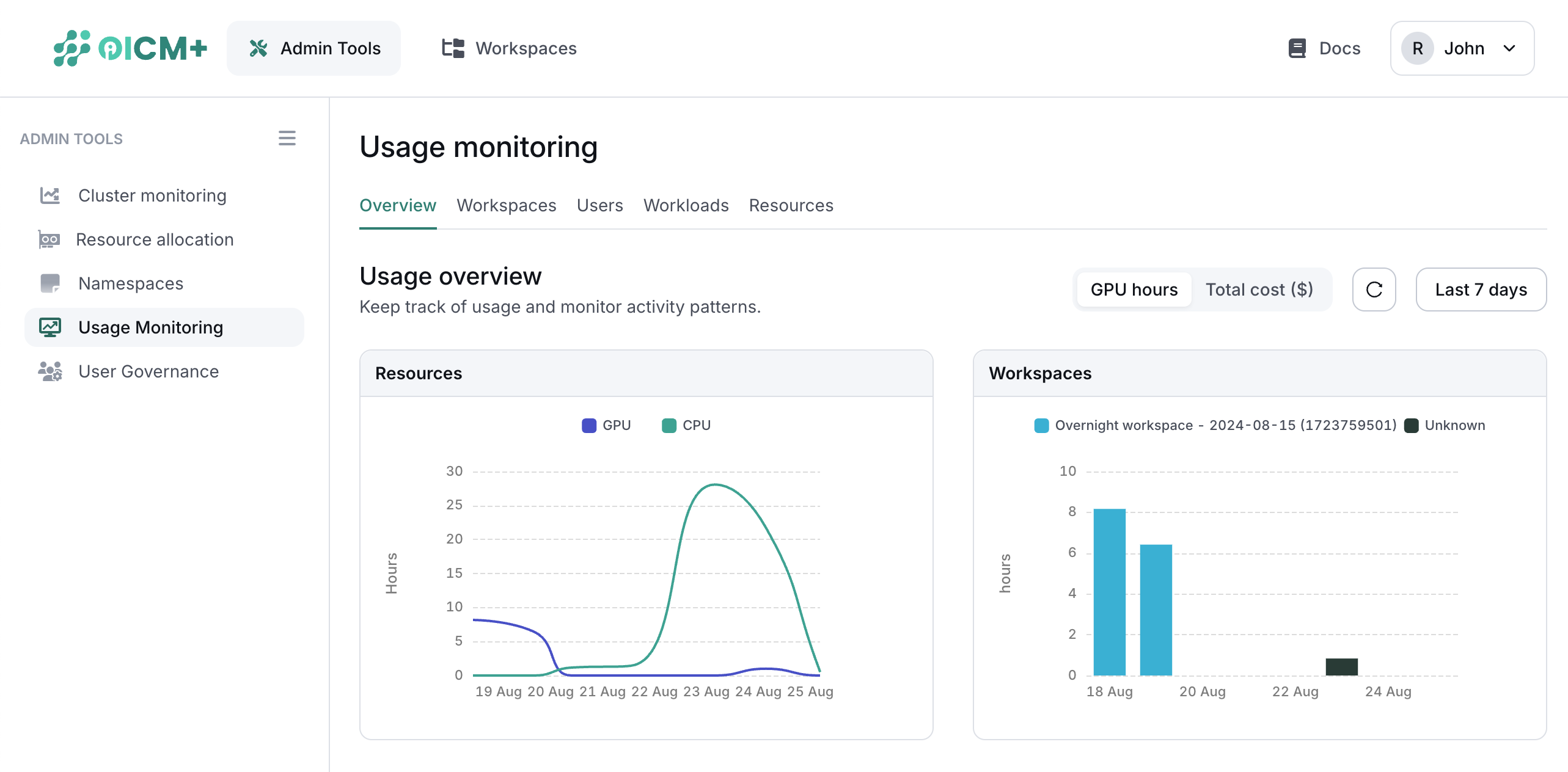
Key Functions
This section outlines the core administrative tools available exclusively to tenant admins for managing their tenant operations:
-
User Governance: Manage user accounts and roles within the tenant. Includes capabilities to create, edit, or delete user profiles, as well as assign and adjust roles and permissions.
-
Usage Monitoring: Monitor the usage statistics of resources such as GPUs, CPUs, and RAM across different projects and teams within the tenant.
-
Cluster Monitoring: Track the overall health, performance, and availability of computing clusters.
-
Resource Allocation: Allocate and manage the distribution of computing resources among various projects and teams.
-
Namespaces: Manage Kubernetes namespaces, which are used for creating isolated environments for different projects or teams under the same tenant.
These tools are tailored to support tenant admins in their roles, providing them with the necessary functionalities to oversee and optimize the use of platform resources within their allocated environments.